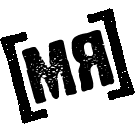Difference between revisions of "Comm (Tab)"
Sisterwolf (Talk | contribs) (→IRC Chat) |
Sisterwolf (Talk | contribs) (→Mail) |
||
| Line 67: | Line 67: | ||
== My Comms == | == My Comms == | ||
The second section under under the Comm tab. This is where all your player communications are located. | The second section under under the Comm tab. This is where all your player communications are located. | ||
| − | === Mail === | + | On Mafia Returns your direct messages to and from other players are called "Mail" or "Mobmail" and your Inbox can be found under "Comm". You can also click on the blinking envelope that notifies you that you have a message waiting. (located above your personals indicator) |
| + | |||
| + | To read a message click on the subject line or name of sender. | ||
| + | |||
| + | '''General Mail Features''' | ||
| + | Compose: This is where you compose new mail to fellow players. If you wish to send the same message to multiple players just place commas between their names in the "To:" box. | ||
| + | |||
| + | For example: "Squishy,enkindle,FrankieFigs,Kendra,Belle" | ||
| + | |||
| + | What You See Is What You Get editing is available in mail if you wish to use it, or you can use DHTML functions. | ||
| + | |||
| + | '''Delete Read:''' This deletes all mail in your inbox that has been read or marked read. | ||
| + | |||
| + | '''Delete Sent:''' This deletes all mail in your outbox or sent mail. | ||
| + | ''' | ||
| + | Select All:''' This selects all mail on the current page you are viewing and can be use in combination with the drop-down menu to its right by selecting an option and clicking "Go!". | ||
| + | |||
| + | '''Inbox:''' Where your new and read mail are stored. | ||
| + | ''' | ||
| + | '''Sent:''' Where your sent mail is stored. | ||
| + | |||
| + | '''Archives:''' Where your archived mail is stored. | ||
| + | |||
| + | ==== Drop Down Menu Features ==== | ||
| + | '''Delete:''' Deletes selected mail. This is irreversible. You cannot recover mail that you have deleted. However, you may be able to find earlier versions of the mail in your inbox or sent mail if you have not deleted those as well. | ||
| + | |||
| + | '''Archive:''' This will move selected mail to your archives for safe keeping. | ||
| + | |||
| + | '''Mark Read:''' Marks unread mail as being read. | ||
| + | |||
| + | '''Mark Unread:''' Marks read mail as being unread. | ||
| + | |||
| + | ==== Show Mail Drop-Down: ==== | ||
| + | This is where you select which inbox you wish to view specifically rather than all mail in one inbox. If you have Corrupt Agents (CAs) you can select to view their inbox without seeing your own. If you are a right hand (RHM) you may choose between your inbox, any Corrupt Agents you may have hired, or your leader's inbox for easier viewing. | ||
| + | |||
| + | ==== Search ==== | ||
| + | If you have purchased the timer package or the search feature included in the package you may search your mail for specific items by using the Search feature at the bottom of your inbox.=== Mail === | ||
This is your game mail. You will find your mail received, mails sent and mails archived. You control your mail from this tab you can archive mails or delete received and sent mails from this panel. | This is your game mail. You will find your mail received, mails sent and mails archived. You control your mail from this tab you can archive mails or delete received and sent mails from this panel. | ||
Revision as of 17:21, 5 June 2022
= Comm = The third tab in the menu along the top of the page. Here you will find all the links to various communications within the game.
== Forums == The first subcategory under the Comm link, all the links in the section will lead to the forums. This is where the majority of the community interact in both game related and unrelated discussions. Be sure to check the forum as some forums are primarily "in-character". "In-character" means you MUST post as your character. Some forums are "Out of Character" which means you can post as yourself not your character. Posting in In-Character forums (Streets, Business Districts)will increase your Vision. Within the forums you can "tag" people. "Tagging" someone gives them a personal message that tells them they were mentioned in a post. To tag someone in the forums you will need to put the @ (at sign, also known as a monkey) in front of their name.
EG.@MickyMantle (leave no space between the at sign and the name) The name in the tagging will become a link to the forum thread that they are mentioned in.
NOTE: The name you are tagging MUST be spelled correctly, but capitalization does not matter. This will also work in the subject of the thread, but will not provide a link through the name. Tagging does not work in the Back Alley threads. When tagging is used in the HQ, only fellow crew members will be notified. This will not work on Corrupt Agents.
Contents
Latest Threads
The Latest Threads forums is where you can find the latest threads that have been posted within the following forum sections: Announcements, The Streets (In character role-playing), Out of Character(OOC), Help, Suggestions, Outside(non-game related topics), Business District (In-character role-playing) and your HQ forum.
100% 1950's Role Play (Streets)
The Streets Forum is where your character comes to life in-game. It is the major role-playing forum of the game.
The Streets is where you live out your Mafia lifestyle in words. As the game is set between 1920 and 1950 it is suggested that you keep your content to this era and, of course, Mafia-related. Everything should be written as your character would see it, do it, taste it, or feel it. You are not "you" here, you are your character. Debates, stories, in-character announcements, and interactive role plays belong here. How you express yourself is up to you as long as it follows the acceptable guidelines of the game. It is good practice to have another person proof read your written work before posting to help find possible spelling, grammar and context issues as you can not edit your written work once it posted in the forums.
NOTE: Be sure your posts are all in-character when in a role-playing forum or it may be deleted by staff. Do not mention words such as game, staff or real life while in a role-playing forum. Rephrasing these will work instead of game say community, or this thing of ours, etc. Instead of staff call them City Hall or Mayor's Office, etc. You can always check with your fellow crew mates if you are unsure.
Non RP Talk About The Game (OOC)
The Out Of Character(OOC) forum is for out of character dialogue that references in-game matters. The OOC forum is the ideal location for debates (of an out of character nature), stories that deal with the mafia or this game, and OOC announcements as long as they deal with Mafia Returns and the contents of the game. Players are also known to post requests for new profile pictures and contests here.
Topics Other Than The Game (Outside)
The Outside forum is for out of character dialogue that does not reference in-game topics. This includes video games, current events, music, and similar topics. It is for open discussion among players about topics that interest the posters and readers. It is not to be used to advertise, post nonsense, or attack players.
NOTE: If you aren't sure if your post belongs in the OOC or Outside forum, ask yourself "Does my thread contain content specific to Mafia Returns?" If so, post in OOC. If not, post in Outside.
100% RP City Based Business District
The Business District (BD) forum is another forum for in-character interaction. It is the place where players create establishments such as bars, shops, casinos, brothels, speakeasies and businesses of the like. This section of the site is specific to individual cities (if you post your Business thread in Philadelphia, it will only be available to players IN Philadelphia). Because of the city-specific nature of these forums, these are traditionally "owned" by the crews belonging to the respective city. Activity in this forum is encouraged, but it is wise to check the City Rules about setting up a business in a foreign city.
Help Forum
The Help forum is for player questions about game features and play, this is an an out of character forum. It should be used after consulting the Tutorial under the Help menu, this Wiki, and if possible, HelpDesk or a game Assistant.
NOTE: That the title of the thread in the help forum should reference the problem and not be generic like "Please Help" or "Having Issues".
Game Suggestions
The Suggestions forum is for player suggestions for new features, deletion of old features, or modification of existing features. Suggestions should be well written, thorough, and presented in such a way as to show a clear advantage to game play and advancement of the site. The amount of effort you put into explaining your suggestion will have an impact on how it is received by the community.
When posting game suggestions please do not put your idea in the topic and say "I think the topic speaks for itself". Put some thought into your suggestion by asking yourself some simple questions first..
What is your idea?
Has your idea already been suggested in some form or another before? (Check the Suggestions forum for past threads with ideas the same or similar to yours.)
What does your idea entail?
How can your idea be successfully implemented into the game as it stands?
What major changes would be needed to make your idea work?
What is the positive impact of your idea?
What is the negative impact of your idea?
How may your idea affect the rest of the players?
Include the answers to these questions in your thread.
When replying to a suggestion keep it positive.
A good guideline for a positive response is to answer three questions: What you like about it? What you dislike it? What is your suggestion?
News & Announcements
This is where game changes, updates, official competitions, credit sales, and any other manner of official Mafia Returns announcements will be posted. The Administration uses this forum to communicate with the players.
My Comms
The second section under under the Comm tab. This is where all your player communications are located. On Mafia Returns your direct messages to and from other players are called "Mail" or "Mobmail" and your Inbox can be found under "Comm". You can also click on the blinking envelope that notifies you that you have a message waiting. (located above your personals indicator)
To read a message click on the subject line or name of sender.
General Mail Features Compose: This is where you compose new mail to fellow players. If you wish to send the same message to multiple players just place commas between their names in the "To:" box.
For example: "Squishy,enkindle,FrankieFigs,Kendra,Belle"
What You See Is What You Get editing is available in mail if you wish to use it, or you can use DHTML functions.
Delete Read: This deletes all mail in your inbox that has been read or marked read.
Delete Sent: This deletes all mail in your outbox or sent mail. Select All: This selects all mail on the current page you are viewing and can be use in combination with the drop-down menu to its right by selecting an option and clicking "Go!".
Inbox: Where your new and read mail are stored. Sent: Where your sent mail is stored.
Archives: Where your archived mail is stored.
Drop Down Menu Features
Delete: Deletes selected mail. This is irreversible. You cannot recover mail that you have deleted. However, you may be able to find earlier versions of the mail in your inbox or sent mail if you have not deleted those as well.
Archive: This will move selected mail to your archives for safe keeping.
Mark Read: Marks unread mail as being read.
Mark Unread: Marks read mail as being unread.
Show Mail Drop-Down:
This is where you select which inbox you wish to view specifically rather than all mail in one inbox. If you have Corrupt Agents (CAs) you can select to view their inbox without seeing your own. If you are a right hand (RHM) you may choose between your inbox, any Corrupt Agents you may have hired, or your leader's inbox for easier viewing.
Search
If you have purchased the timer package or the search feature included in the package you may search your mail for specific items by using the Search feature at the bottom of your inbox.=== Mail === This is your game mail. You will find your mail received, mails sent and mails archived. You control your mail from this tab you can archive mails or delete received and sent mails from this panel.
Watched Threads
Your funeral and any forums you have posted in (on your current character) can be found on this tab.
Back Alley (Private)
Your back alley Is a private forum thread . NO threads made here will be seen by others unless you share the link and they follow the thread. You can write up a post in this section then move it to the forum of your choice.
HQ Crew Forums
This tabs takes you to the Crew forum . It will ONLY show you the crew forum of the crew you are in. Here the leader and their hands share help information for the game, and post the expected behavior guideline. You must follow to be in the Crew, some crews also require you to sign the crew rules to indicate you have read and understand the rules.
IRC Chat
Under this tab you will find the link to old game chat client (no rewards) and the new one (rewards). For many events such as credit giveaways and RAT's you must be actively chatting to be placed in the pools. This an IRC chat client that opens outside the game in another tab. There is a main chat and other game related chats, crew chat can also be found here. There are game perks such as credit giveaways, Rogue/ Roguette are posted here also. The RAT (Rogue-a-thon) pool is also done here for the race to kill the RAT.