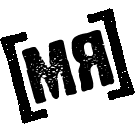Difference between revisions of "Ingame Chat"
(→Basic Information) |
m |
||
| Line 5: | Line 5: | ||
==Crew Chat== | ==Crew Chat== | ||
* This chat is for you and your family alone, no one else can access it. | * This chat is for you and your family alone, no one else can access it. | ||
| − | * This chat only holds your posts for a brief period of time | + | * This chat only holds your posts for a brief period of time. |
* Any text which has your name in it will be colored, thus calling your attention to it. | * Any text which has your name in it will be colored, thus calling your attention to it. | ||
| + | |||
| + | ==District Chat== | ||
| + | * This chat is for everyone who belongs to your home district. | ||
| + | * The same rules that apply to the crew chat apply here, except the number of people who can view it are larger. | ||
==City Chat== | ==City Chat== | ||
| − | * This chat is for everyone who belongs to your home city | + | * This chat is for everyone who belongs to your home city. |
* The same rules that apply to the crew chat apply here, except the number of people who can view it are larger. | * The same rules that apply to the crew chat apply here, except the number of people who can view it are larger. | ||
Latest revision as of 12:21, 24 October 2014
Basic Information
Apart from the IRC channels which you may connect to from Chat -> Mibbit or Chat -> Ajax, there is also a chat stream embedded in game. There are two chat windows that may be accessed by every member (though this requires you to join a family first)
Crew Chat
- This chat is for you and your family alone, no one else can access it.
- This chat only holds your posts for a brief period of time.
- Any text which has your name in it will be colored, thus calling your attention to it.
District Chat
- This chat is for everyone who belongs to your home district.
- The same rules that apply to the crew chat apply here, except the number of people who can view it are larger.
City Chat
- This chat is for everyone who belongs to your home city.
- The same rules that apply to the crew chat apply here, except the number of people who can view it are larger.