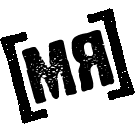Difference between revisions of "Manage (Tab)"
Sisterwolf (Talk | contribs) (→BG Management) |
Sisterwolf (Talk | contribs) (→BG Management) |
||
| Line 189: | Line 189: | ||
'''References''' | '''References''' | ||
| − | Soon : BG Price Change | + | Soon : BG Price Change |
| − | BG Degredation Rates | + | |
| − | BG Wack Adjustment | + | BG Degredation Rates |
| − | New Bodyguards Info | + | |
| − | BG Cap adjusted | + | BG Wack Adjustment |
| − | BG Degredation Rates - Outdated | + | |
| + | New Bodyguards Info | ||
| + | |||
| + | BG Cap adjusted | ||
| + | |||
| + | BG Degredation Rates - Outdated | ||
| + | |||
Game Tutorial | Game Tutorial | ||
Revision as of 16:27, 5 June 2022
Contents
Do Stuff
Under this tab you will find various links to help you along in your game play.
Banking
This your financial center. You have two bank accounts here; The Federal account and the Savings account. You CAN NOT transfer money from your Savings account. You can transfer money from your Federal Account. NOTE: the transfer of cash funds comes from your Federal account not cash on hand. You cane send people cash funds from this page, once you start typing the name a list of names shows up it shows the name, rank and crew of the person, you can choose the correct person from this list. You can send tribute (payment) directly to your crew leader from the blank box at the bottom of the screen. You can view your transaction history on this page. There is an anonymous code you can use as well so that players can send you funds anonymously. NOTE: Many players post his anonymous link on their profile page.
Drug Fronts
A Drug Front Property (DFP) is a business that can be purchased to provide free drugs that can be purchased by other players.
Buying There are a few things one needs to know about buying a DFP. The first and absolutely most critical, is that one needs to be in his/her Home City before one can buy one; until then, none of the rest of this section will matter. Secondly, the total number of DFPs in the city is proportional to the number of people calling that city Home above a certain rank. A city with two families who are each maxed out at 40 members will have more DFPs available than a city with 5 families who only have 15 members each. The formula for the cost of a DFP is (average price of the drug)*# of units*7 so the cost of the DFP depends on the person who is buying it, but it can be estimated fairly accurately. Thirdly, the earliest one can buy a DFP is at the rank of Thug. Also, if one is not a member of a family, then one can not buy a DFP. The type of dug produced is tied to the rank of the person buying the DFP. The relation is as follows:
Rank Drug Produced Thug Hashish Gangster Opium Goomba Amphetamines Earner Grain Alcohol Wise Guy Morphine Made Man Barbiturates Capo Heroin Boss+ Cocaine
Upgrading Like buying, upgrading needs to be done in one's Home City. The cost of upgrading a DFP is the same as the purchase price of the DFP, so unless one is planning to spend weeks at a time gaining each unit, it is more cost effective to only upgrade after being promoted, this gains one the benefit of only having to buy the upgrade every five units, and if it's boss or lower, it nets a new drug type at the same time. Money can also be saved if one sells and then re-buys the DFP rather than straight upgrading. The upside to doing this is that one gets a bit of the purchase price back upon selling it. The downside is that for the short time that it isn't owned, it IS possible for someone else to be trying to buy one right then and they'll get the one that was just sold. Also, if the city suffered recent losses or demotions, then it is on "borrowed DFPs", and no DFP will be available regardless of how fast one tries to buy it back.
The most cost effective thing is to not upgrade until one hits capo or boss for a heroin or cocaine DFP, respectively. Barbiturates are a nice intermediate DFP drug, but one will make 3000 more per unit per day with heroin or cocaine. That difference adds up quickly and will cover the cost of upgrading. If one is ranking efficiently one may want to consider not upgrading into intermediate drugs as it's an added cost that may be unnecessary. Operating and Keeping Operating one's DFP is rather simple as they do most of the work. All one needs to do is set the price and remember to bribe the cops off. This takes a few minutes when the DFP is first bought/upgraded, but only a mouse click afterwards. Pricing Pricing can be done either exactingly or roughly. Most people boost the price up to the highest hundred it will go to, while others will fiddle with it trying to squeeze every dollar they can out of it. The choice is up to the owner, but remember: if no one buys the DFP's drugs, no profit is made. Bribing The cost of the bribe depends on the size of the DFP: the larger the DFP, the more the Bribe will be. Keeping this in mind, the bribes on the larger DFPs are still only a few thousand dollars, so it's no financial hardship keeping the bribes flowing. When an owner forgets to keep the cops paid off, the DFP gets raided, and the DFP is lost. But worse than this, the raid is announced in the coffee shops (IRC Forums) and everyone paying attention learns that there is now a DFP up for grabs. This is both embarrassing and financially painful when it happens. Also, crew leaders tend to frown on members that can not keep a DFP, even though they sign into the game daily.
Payroll Management
Payroll Management is a quick shortcut to a menu that will provide you with a payroll category, purpose, quantity owned, quick actions, and management for the following: Bodyguards, FBN Agents (Corrupt Agents), and Drug Front Properties. Bodyguards On the Payroll Management board you can find a category for your bodyguards that might be useful knowledge, and easily accessed. It informs you that bodyguards are hired muscle that will provide you protection against attackers. In this menu it will also let you see how many bodyguards you currently own and provides you with a management link that you may click to further manage your bodyguards. There is also the option to hire more bodyguards, although it will take you to a more detailed menu for the purchase of more bodyguards.
More details about BG Management can be found in that appropriate section of the wiki.
FBN Agent
Also on the Payroll Management you will see options for your Corrupt Agents as well. It will inform you the tasks of what a FBN Agent does, which includes: Providing drug assistance, jail assistance, and generates income through selling cocaine that is provided as a daily tribute. From this menu there is also the option to hire yourself a FBN Agent, and you're only allowed two at a time. You may also quack action your FBN Agents on this screeb with the Manage/Sell Drugs option to sell your tribute cocaine, fire your FBN Agent, or tell him to "back off". The back off option will allow you to travel without being followed by your FBN Agent in the locals, but you will have to go to their present locaation after that to make them follow you again.
More details about [Corrupt Agent] can be found in that appropriate section of the wiki.
Drug Front Property
You may use the Payroll Management menu for further detail about your Drug Front Property (DFP), if you own one or in the search of obtaining one for yourself. It gives you a rundown about Drug Fronts are all about, letting you know it is an undercover drug creation factor that produces drugs to be sold for profit. What sort of drugs you can produce from your Drug Front relies on the rank you bought the DFP, or updated it to. You are only allowed to own one DFP, and if you do own one, you can manage that property through this menu.
More details about Drug Front Property can be found in that appropriate section of the wiki.
Casino Management
You can purchase and manage a casino here. Purchase Cost $120,000,000 $20,000,000 will be deposited to your new casino's vault.
Crew
Crew Management is where you can see specific details about your crew, and is an extremely useful tool for crew leaders, who can manage the specific details of their crew here. The basic outline of the front page gives you information about the name of your crew leader, right hand man, and left hand man. It also shows you the tax rates, pay day option, and total earnings from within the crew.
Members The first page to the Crew management menu is a list of members. If you're a crew leader, this is your page to manage the specifics about your crew and the people within it. There's a column that gives you a list of all the members in the crew and gives you a symbol of whether the individual has wack authorization, bg wack authorization, sponsorship rights, and whether that individual has their sponsorship icon on or off. If you click on the name, you can go see their profile or leave a note that can be seen by just yourself, or your right hand and left hand man.
Next to the name it shows the member's rank, along with how many units they currently have been accounted for. There will be a + next to the rank if that person is eligible for a promotion, which must be done manually.
Then it shows the location (city and district) of the member, earnings, days old, a date of the last time the member was active, and a date of the last time that member has sent up a tribute.
Past that information gives you a drop down box of actions that you may or may not use on the member. With this action option, you have the choice to do any of the following: Promotion/demotion, take gun/give gun, drop from crew, HQ wack (kill), transfer (for Godfathers only), mail, or give sponsorship rights.
Also on this page, and all the others, you may send out invites to members to join your crew.
Tax Rates
As a crew leader, you can set the tax rates for your family, or by each individual member. There's an option to set a default tax for the whole crew, or you can distribute the tax percentages as you see fit through particular members. You may set tax rates on petty, felony, organized crime, drug sell, and drug front property. Aside from setting taxes, you can see information on each member that regard the taxes, including the following: Total taxes paid, donations, cash from voting, and then the total from all the following categories. There is also a column that informs of you the last time that member has paid their taxes, along with a option to view all transaction history involving that member and their particular tax.
Taxes
The Taxes tab is where you can see how much in taxes that you owe. If you're a crew leader, you'll see that you owe the current godfather of that district a tax, along with a tax that you must pay the mayor of the city. Crew members will see how much they owe in taxes to their crew leader, and it will compare how much has been paid up to that point in time to what the debt that you currently owe.
It should noted that failure to pay the taxes could come with serious consequences. Failure to pay the mayor tax could get you put in jail for outstanding debt. Failure to pay your crew leader or godfather could have consequences that is completely under their control.
Voting This tabs gives you an idea of who is voting in your crew and how much money is being made from those votes. The voting tab gives you a list of their members and their number of votes that roll over for a short extended period of time. It give syou an idea of their game activity and compares it to the amount of votes they have done on a short basis. The tab also shows you the honesty of the members who are voting and whether they are entering the capche properly or taking shortcuts, which do get flagged. Along with a percentage of honesty, the tab includes the amount of money earned from the crew voting. Underneath all this info, it gives you the totals and averages of all the categories listed.
Activity is determined by a game-wide average over the last month. Honesty is rounded to the nearest 5% and requires a minimum of 30 votes to be calculated. Earnings are in the format of "Members Personal Earnings \ Earnings for Crew Leader".
Armory The armory is the place where you can purchase a gun in exchange for credits. You must be ranked goomba or higher to use the armory, and isn't available for thugs or gangsters. If your crew doesn't currently own an armory, it can be purchased from this tab. It costs 10 credits to buy the armory for 30 days, and it costs 5 credits to fill the armory, or you can relinquish your gun to the armory vault, but you can only do that over a certain number of days. If you have an armory, guns are produced whenever your members do over a certain amount of petties, or refilled for 5 credits.
HQ Forts The HQ Forts tab shows each level of fortification, cost of fortification, status, and cost of repair if it has been damaged or destroyed. HQ Fortifications protect you from attackers if you don't own over "X" amount of bodyguards. If you have under "X" amount of bodyguards, then the HQ Forts will protect you from an attacker that has under "X" amount of kills. The forts only protect you if you're in your home city and don't provide protection if you aren't in that city.
Crew members have the opportunity to contribute to the fort fund through this tab. The fortifications will increase from Fortified to the max of Insanely Well Fortified, depending on how many of the 15 fortifications you own. The total amount of cash it takes to max the HQ Fortifications is $11,700,000. This tab does log your name, amount contributed, and when you contributed, if you choose to not do it anonymously.
Jobs The Jobs Board is where you can manage your Job Role Play Texts and get them situated in the manner that fits whatever message the crew leader is wanting to give to interested recruits. After you read through the tutorial, it will allow you to perform jobs for the crews that allow them. On this tab of the Crew Management page, it shows information about the most recent available prospect, jobs they've done, money made from performing your jobs, and whether they are still available to be recruited. For recruits to be able to perform jobs, there must be money in the vault that will cover their wage (and slowly increase) per job. You're able to do the jobs in whatever format you like, or don't do them at all, the choice is up to the all parties involved.
Authorization Request The Auth Requests tab informs the crew leader whenever a member has requested authorization to wack or bodyguard wack someone. It will tell the crew leader who the member intends to make an attempted wack on, along with a reason for wanting the authorization. Crew leaders are also able to grant their members permanent wack authorization through this tab, which will label the member on the "Members" tab, and inform the crew leader whenever the member uses the permanent auth and who the intended attack was upon.
Perks The Perks tab shows the crew leader which members have the following perks: Timers (30 days), timers (15 days), petty perk, felony perk, attack perk, cleanup perk, jail perk, travel perk, VIP forum, and FBN Agents. At the bottom, it calculates how many members have the perk and compares it to the amount that doesn't for each category.
Crew leaders are able to buy certain perks for members of their crew through this tab, and it labels the perk in red whenever the member has lost that perk. The members must open this perk and accept it for the perk to be obtained. Otherwise, it goes to the gifts section for future use.
Invites The Invites tab gives the crew leader information about sent invites. It will let them know the date that the invite was sent, who it was sent to, the member that sent the invite, and whether the invite was accepted or not. There is also the option to delete any of the invites from the bored and retract an invite sent from the crew leader or a member of that crew.
Mass Mail The Mass Mail option allows the crew leader (and their hands) to quickly access a mass mail to their crew. It shows you the members' name and rank, allowing the mails to be sent to only certain individuals of the crew if desired, and for whatever purpose.
Crew Details This tab allows changes to be made to the Crew Details section made to be visible to the public eye. It will include play style that ranges from casual, moderate, and to hardcore. The role play level will tell you the crew has some role play, lots of role play, or required role play. This page will also allow management for a role play description or any other details that might want to be made public to those interested.
Viewing the crew details will inform the viewer of limited information regarding what the crew is about, but it will give some detail if used.
Crew Settings This tab allows the crew leader to see and change the settings that are in place for certain aspects of their crew. It will show who the crew leader is and location of the crew. There is also an option to upload a crew crest that will be shown on the profiles, below their picture, of all Made Man+ in the crew. This page also gives the option to change whoever in the positions of right hand man and left hand man. The crew leader may also toggle whether the crew is full or whether their crew allows a pay day. The Crew Tag is manageable, that is shown above the profile of the member, and contains a tag labeling which crew you're from. This option can be switched on or off, however the crew leader might prefer. The crew tags also vanish from the profiles upon the death of the crew leader.
BG Management
In Mafiareturns, Bodyguards provide a means to increase your defense against incoming attacks. You can buy and manage bodyguards by accessing Manage -> BG Management. Once you buy bodyguards, you can train them to provide better protection.
How Do They Work
A new bodyguard(BG) comes with a maximum of 10 skill.
Bodyguards can be trained to a maximum of 100 skill
Training adds an additional 10 to it's maximum skill.
A bodyguard can be trained once every 24 hours.
Bodyguards lose a health point everyday, until such time as they reach 2hp.
You can restore the health point of a bodyguard to its maximum by using Upkeep. * The cost of Upkeep is $6,000 per health point to be recovered.
Once upkeep is used, you must wait 5 days before you can upkeep that BG again.
On occasion, when using upkeep your BG can be renamed to display loyalty to you, regardless of the Training level, this will give the BG a health rate of 130HP.
Effectiveness of your bodyguards is displayed at the bottom of the BG management page as BG Equivalent.
The BG Equivalent is calculated as the sum of the skills of all your bodyguards.
1 bg at 10 skill = .10 of a full 100 hp bg
10 bgs at 10 skill = 1 full 100 hp bgs
10 bgs at 30 skill = 3 full 100 hp bgs
20 bgs at 50 skill = 10 full 100 hp bgs
20 bgs at 100 skill = 20 full 100 hp bgs and so on.
Higher the BG Equivalent, the stronger the defense.
The more bodyguards you own, the more your flights will cost as you need to transport your entourage with you wherever you go.
The bodyguards can be shot at. The shooter will either miss, wound, or kill your bodyguard.
Only someone of Earner rank or above can target an alive users bodyguard, unless otherwise given Auth by their leader whilst below this rank.
There is a limit in number of bodyguards one can own. This number is not publicly known. It is adjusted depending on the game averages.
Cost Table Below is an example of the Bodyguard costs. Each additional bodyguard costs an additional $1,250 to purchase and per train.
BG Number Hire Cost Per Train Cost Full Cost
- 1 $50,000 $50,000 $500,000
- 2 $51,250 $51,250 $512,500
- 3 $52,500 $52,500 $525,000
- 4 $53,750 $53,750 $537,500
- 5 $55,000 $55,000 $550,000
- 6 $56,250 $56,250 $562,500
- 7 $57,500 $57,500 $575,000
- 8 $58,750 $58,750 $587,500
- 9 $60,000 $60,000 $600,000
- 10 $61,250 $61,250 $612,500
- 11 $62,500 $62,500 $625,000
- 12 $63,750 $63,750 $637,500
Protection Levels Protection Level Number of Bodyguards Not Protected 0 Slightly Protected 1-15 Protected 16-35 Well Protected 36-65 Very Well Protected 66-100 Extremely Well Protected 101-135 Obscenely Well Protected 136-180 Insanely Well Protected 181+
Degradation Levels Current Skill Level Degradation rate 100 to 2 1 skill every 24 hours 1 No degradation See Also Crew Management Payroll Management
Related Links
BG Management
References Soon : BG Price Change
BG Degredation Rates
BG Wack Adjustment
New Bodyguards Info
BG Cap adjusted
BG Degredation Rates - Outdated
Game Tutorial